What We'll Cover
- Terms & technologies
- Building a Website
- Web Standards
- Web Design
- Careers

Terms & Technologies
- WWW: World Wide Web
- A series of tubes and clouds
- ISP: Internet Service Provider
- The networks of the world that are connected to all the other networks of the world
- IP Address: Internet Protocol Address
- A device's physical address on the network
- DNS: Domain Name System
- The phone book of the internet
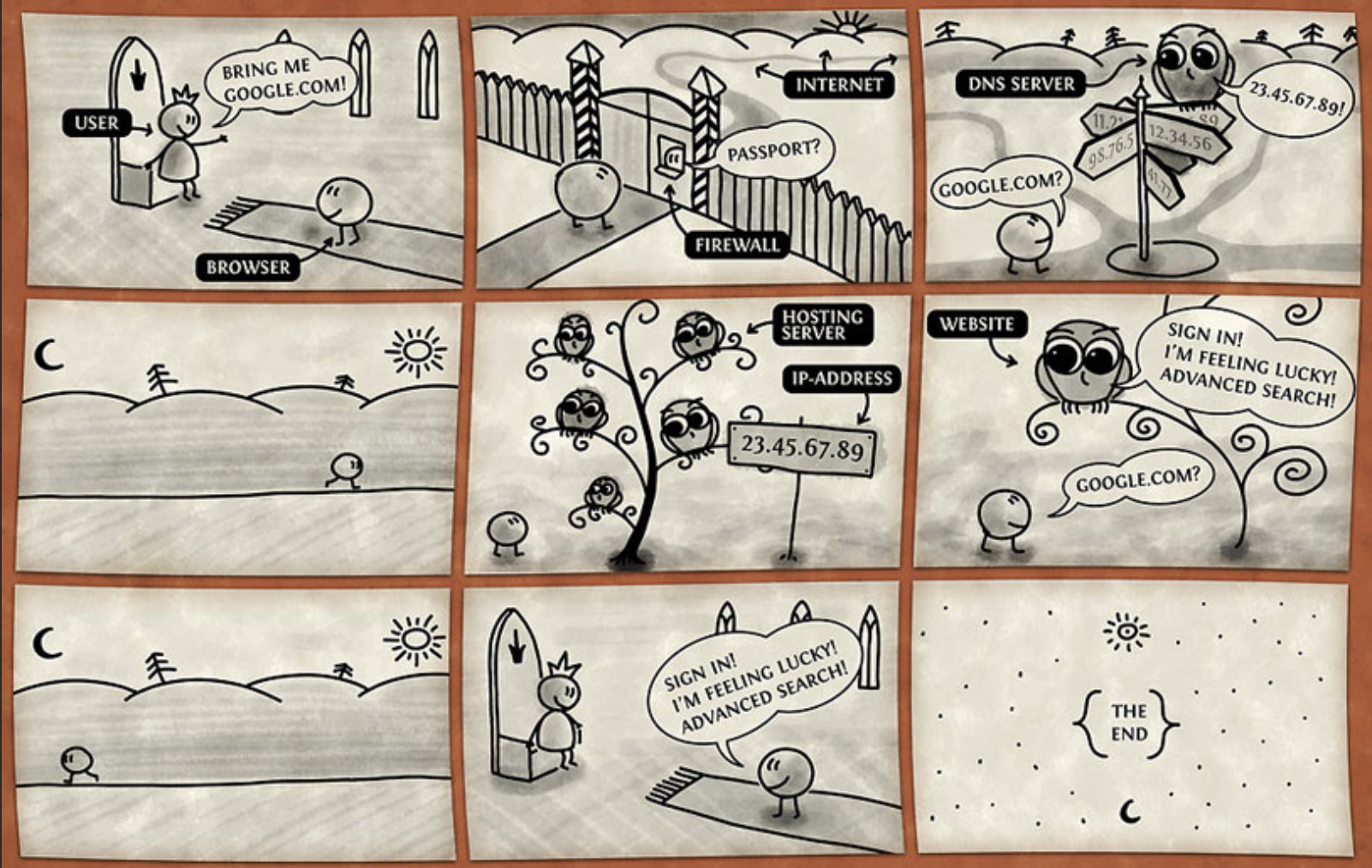
Terms & Technologies
-
Client-side vs. Server-side
- Client Side: Stuff happening in-browser on your side before the request ever hits a server
- Server Side: Requests being fulfilled by a server ("send me these documents")
- For our discussion, think client = browser
- Clients make requests, servers fulfill them
Speaking of browsers…
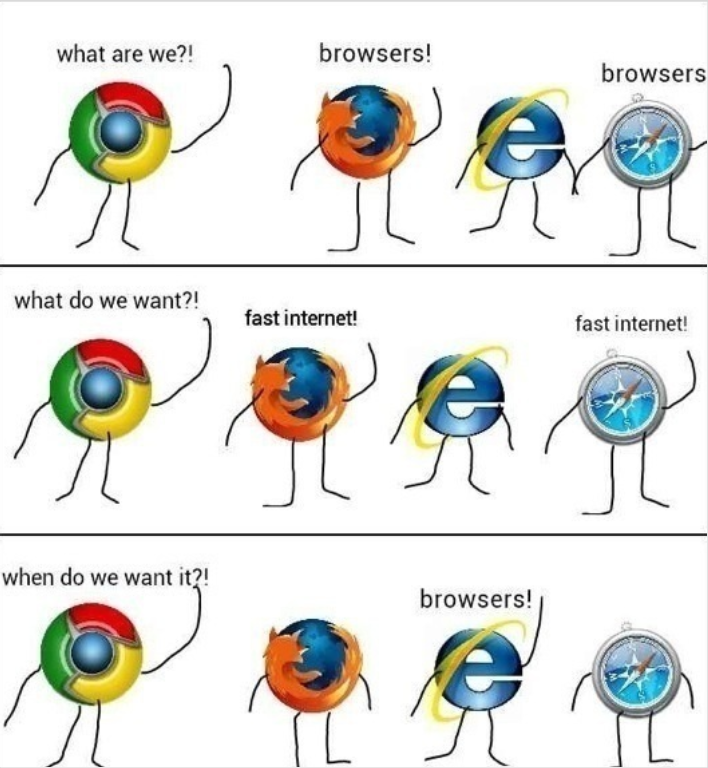
Parsing Languages & Media
- Client Side
- HTML
- CSS
- JavaScript
- Images
- Flash (with plugin)
- Server Side
- PHP
- Perl
- Python
- .NET
- Java
- ColdFusion
- Ruby
- Databases
Client Side (Front End)
- HTML: Hyper Text Markup Language
- Code structure used to convey the content of the web
- CSS: Cascading Style Sheets
- A language used to describe the presentation of content
- WYSIWYG: What You See Is What You Get
- Content editing software meant to "write the code for you"
Parsing Languages & Media
A web developer's pet peeve: Java != Javascript
Java is to JavaScript as ham is to hamster.
Java is a server-side programming language that requires a special parser; JavaScript is client-side language that is often used for procedures or interactions, can be parsed by any browser
How Do I Know What Language To Use?
- First, what are you building? Who is it for? What does it have to do?
- Second, does it have any special considerations, like security, authentication, database requirements, APIs (Application Programming Interface)?
- Third, are you working for a client? Do they have special requirements?
Terms & Technologies
- Web Stack
- Set of systems required to run a website
- Includes an operating system, server, database, & programming language
- Example: "LAMP stack"
- Linux (operating system)
- Apache (server)
- MySQL (database)
- PHP (language)
Building a Website
- An example development process (in a high-level, gross-oversimplification)
- Strategy is defined (Who is the audience? What are you giving them?)
- User Experience (UX) & Information Architecture are designed (How will the user do the tasks we want them to do?)
- Beautiful, on-strategy designs are crafted
- Development ensues
- Quality Assurance (QA) Testing is completed
- The website is launched
Web Standards
- There are MANY!
- In general, this means your site should:
- Have valid HTML/CSS/JavaScript
- Meet accessibility standards (allows people with disabilities to use the web)
- Meet semantic guidelines (common data formats)
- Have valid meta data
- Have proper character encoding
A Word About Web Design
- Previously design was very separated from development
- Pros: Strong design skills, no need to deal with learning curve of dev, just pass from role to role
- Cons: causes problems when handing off to a developer, teamwork + products suffer
- With the variety of devices + interactions, there is a lot of support for interactive design
- Design today is more important than ever - you’re not just designing for one medium but across several
Design Best Practices
- Mobile First
- No longer designing for one view (e.g. desktop)
- Now need to consider multiple views across devices
- Content + design thought through from big to small
Design Best Practices
- User-Centered
- When creating experiences for a user, optimize it so it's friendly + clear
- Examples:
- Keep it clear + simple - make the purpose clear from the get go
- Make primary actions clear so the users know where to go
- Keep navigation in an easy-to-access format
- Test, test, test! Either with team or volunteers
Content Management Systems (CMS)
Allow you to create websites without coding
- Wordpress
- Drupal
- Joomla
Careers - The Web Team
- Front end
- User Experience Designer
- Graphic Designer
- Web Developer
- Back end
- Server Admin
- Database Admin
- Web Developer/Software Engineer
Careers
- Move across industries
- Big teams (ex: corporations)
- Small teams (ex: creative agencies)
- Startups (Houston has some. Austin has more.)
- Freelance
- Grow skills, work on fun projects
- Create a solo business doing what you love
- This can help you learn more skills outside of the day-to-day role
Questions?
?